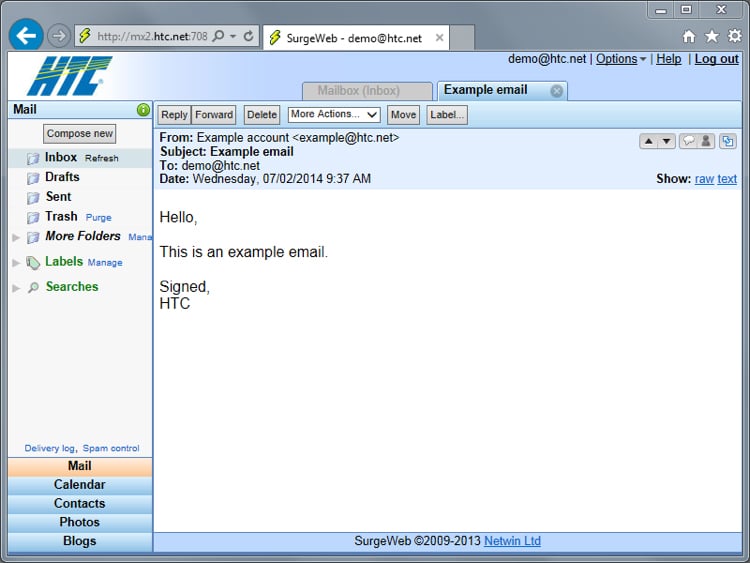Reading Email
All incoming messages appear in your Inbox folder.
This example image shows several messages in the Inbox. The message you are reading is highlighted in yellow. Each message will have details indicating the sender, the subject, the size, and the date and time that it arrived.
In the example, the sender’s name appears as Example account, the sending email account isexample@htc.net, the subject is Example Email, the size is 1.1KB, and it arrived on 7/2/14 at 9:37AM.
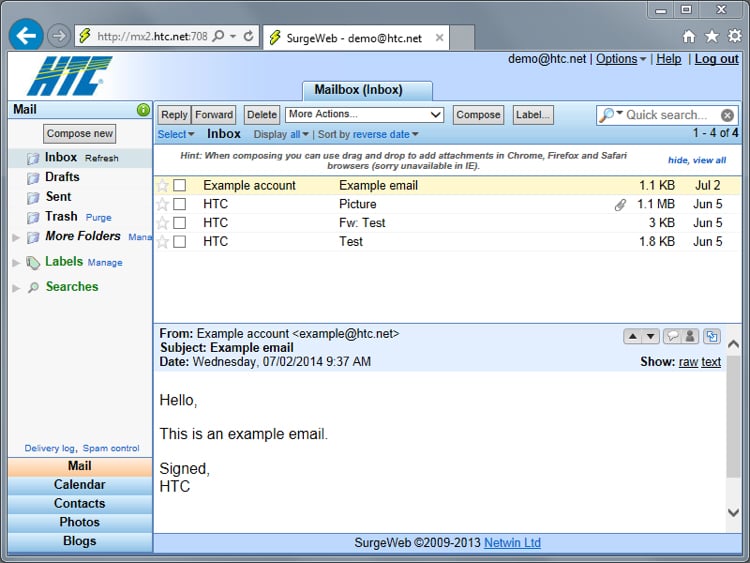
Opening Email in Full-Screen View
SurgeWeb shows you a preview of the message text at the bottom of the main screen. You can enlarge this preview view to a full-screen view by double-clicking on the message. This example shows a message opened in the full-screen view: