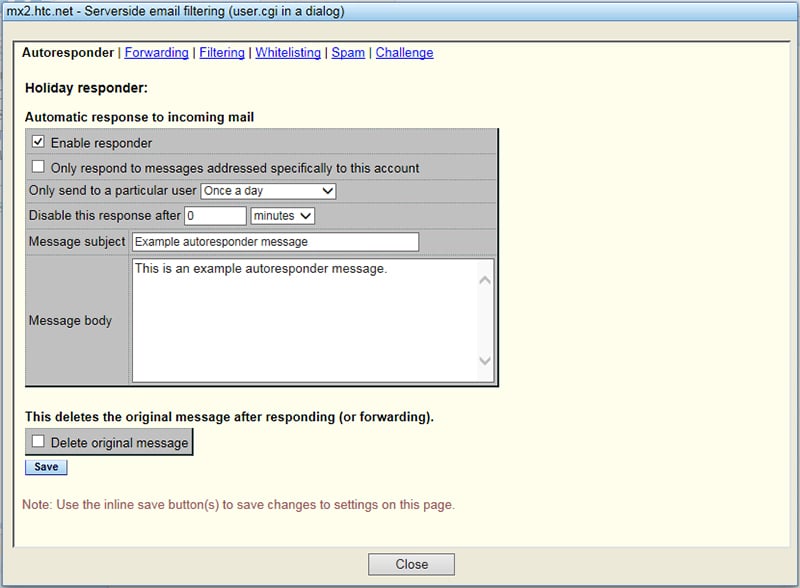Email - Preferences
This page explains some of the optional features of SurgeWeb found in Preferences. To access these features, first click Options in the upper right. In the pop-up menu that appears, click Preferences.
Enabling the Holiday Autoresponder
Access your Preferences using the instructions above. Click Filtering and this window will appear:
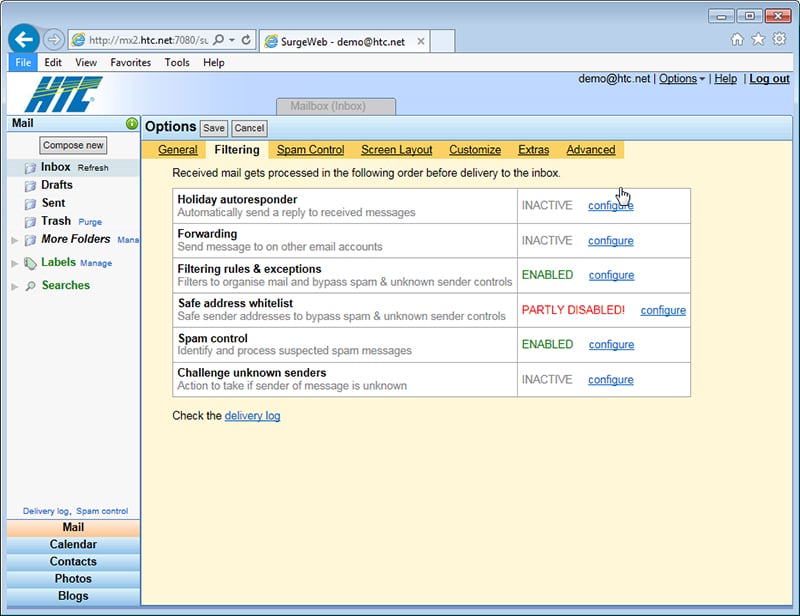
Next, click configure next to Holiday autoresponder. When you see the screen below, click the checkbox next to Enable responder. Fill in the Message subject and the Message body. Finally, click Save and then click Close.